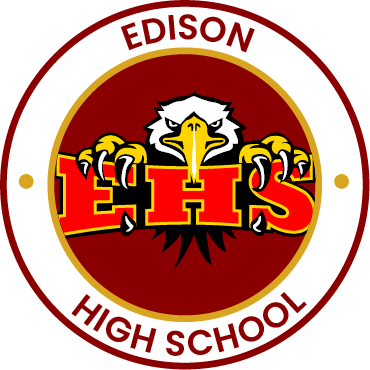Scoir
What is Scoir?
A brief video highlighting the main components of the Scoir platform.
Parent Overview
A useful overview/introduction of the Scoir Platform for use by parents.
Hello Eagles!
You should have received an invitation to activate your Scior account, along with a tutorial (UCPS) that includes step-by-step instructions.
Scoir is a system that will allow you to research careers, learn about your strengths, explore your interests, research colleges, see how your academic profile compares to other EHS students and where they were admitted, register for college visits, watch videos from each college, track application documents, request letters of recommendation, communicate with your school counselor, prepare a resume, and much more!
Please do not request counselor or teacher recommendations in Common App, etc. you may enter your counselor or teacher’s name, but do not enter their email address as your recommendations will be submitted through SCOIR. This video provides helpful SCOIR student application and recommendation information https://vimeo.com/407576336.
As a reminder, official transcripts will not be available to send to colleges and universities until after the 10th day of the school year. This is to allow for the inclusion of all schedule changes, and new enrollments. We will announce when you may begin requesting official transcripts. If you are in need of an unofficial transcript for application information, check out your Genesis Account.
If you have already begun the application process on Common App or Coalition please reference the information below for working with SCOIR and those platforms.
Using Common Application with SCOIR
Using Coalition Application with SCOIR
How to request counselor and teacher recommendations
Here are a few steps to get you started with Scoir!
Check your school email for an email invitation from Scoir.
Follow the steps in the email and this tutorial to complete the registration process. It is recommended that you use the same password with Scoir that you use to log in to your school email.
Download the Scoir Student mobile app.
Watch the Scoir Student Experience video to learn more about all of the features in Scoir.
Log in to Scoir - use the option to login with Google, using your student email address.
Complete any of the following activities to get familiar with Scoir and start using all of its functionality.
Build your profile. Toggle to "My Profile" and make sure your personal details and academic overview are accurate (data from the academic overview automatically syncs from PowerSchool). Add your activities, achievements, and a personal bio.
Use the Scoir resume template to share information with those who need it.
Explore, follow, and compare colleges. Go to the "College Search" tab and complete a Preference and Advanced Search. After you complete a search, explore colleges of interest and take advantage of the virtual tours, college wall, and college details to gain insight into each campus. Don't forget to use Scoir's College Compare tool to compare up to 4 colleges side-by-side.
Add colleges to your My Colleges list. To keep track of colleges that interest you, make sure to follow them and add them to your "My Colleges" list. You can access this list at any time and also keep track of and review Counselor and Parent colleges suggestions.
Seniors - review this video that shows how to request teacher recommendations and how to notify your counselors to send required application documents such as your transcripts to the colleges you are applying to.
Parents
View this video to learn about the Scoir parent experience.
Here are a few steps for you to get started supporting your students through their college journey!
Ask your student to invite you to join Scoir. If you have more than one student in Edison High School, you can connect your account to all of them!
Check out your student's profile, college list, and any documents they have stored in Scoir.
You can search for colleges that you think your child may like, view details about those colleges, and even suggest colleges for your student!
Enter a few details about your finances (don't worry - no one sees this information except for you) and get a custom price estimate for colleges that you view.
Don't forget to download the Scoir Parent app! Here are some help documents to learn how to navigate the app.
Google Play Store - Parent App
View the webinar, Scoir for Senior Parents, below.